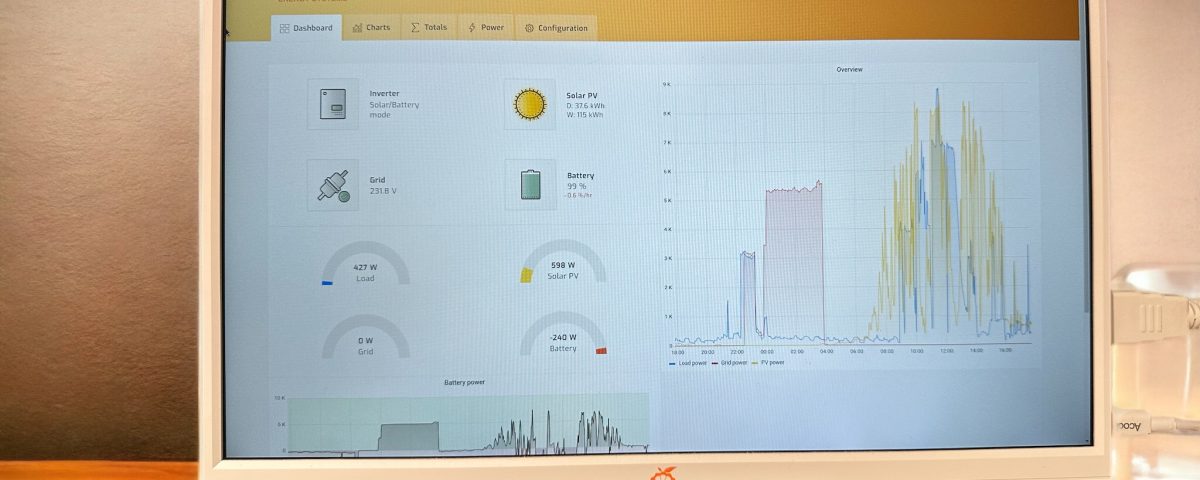How to set up Solar Assistant with 3 Inverters, Battery, Mouse and LCD Screen

Customer’s DIY Solar Off Grid Project with 5kW inverter and US5000 Batteries
May 26, 2023
How to set up a simple hybrid wind & solar off-grid system
August 23, 2023In this detailed blog page, we will explain how to load your solar assistant with a number of peripherals that allow the user to control and monitor, three off-grid solar inverter Conversol 8kW Max and an optical mouse.
This set-up makes use of all the input and output ports of the Orange PI 3 LTS microcontroller, the list below entails the connections of the system:
Total Number of USB inputs/outputs
- USB 1 Solar Assistant to Inverter 1 communication port
- USB 2 Solar Assistant to Inverter 2 communication port
- USB 3 Solar Assistant to USB C port (IN) of the USB Hub – for data transfer
- Ethernet port Solar Assistant
- USB 1 output (USB Hub) to Inverter 3 communication port
- HDMI Port Solar Assistant to HDMI port of Monitor
The expansion of USB ports require an industrial-grade USB hub with an external power supply, it is not recommended to use a simple USB hub that is simply plugged to one of the Orange PI (or Raspberry PI) controller. The picture below shows the two types of hubs, the WaveShare with 2 in, 4 out is the right solution and works all the time with our setup.
The important step here is to use the USB C input port to transfer the data from the Orange PI to the USB Hub, which will extend the ports of the Solar Assistant and will allow additional devices to be monitored
USB – Hub Outputs
- The USB mouse is connected to the Hub USB 1
- The Console port of the pylon of the lithium battery is connected to USB 2
- One inverter is connected back to the USB hub
USB Hub Input
- USB – C is connected to USB 3 port of solar assistant for data transfer.

The right USB Hub from Wave- Share.

Industrial grade USB hub from Waveshare compatible with Raspberry PI
The following type is not compatible

Where can I buy all the items?
The following weblinks contains all the hardware and software for a complete Solar-Assistant online monitoring platform: